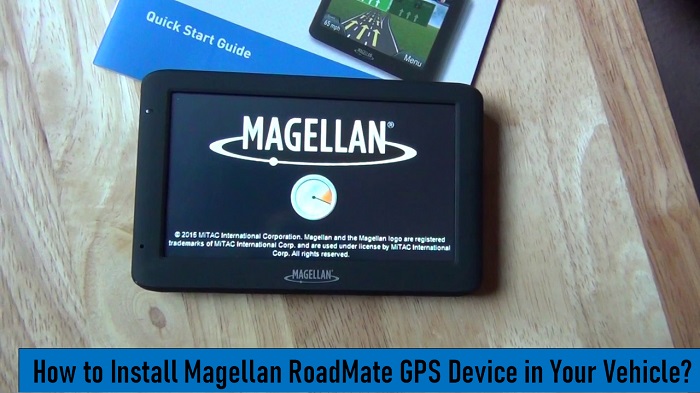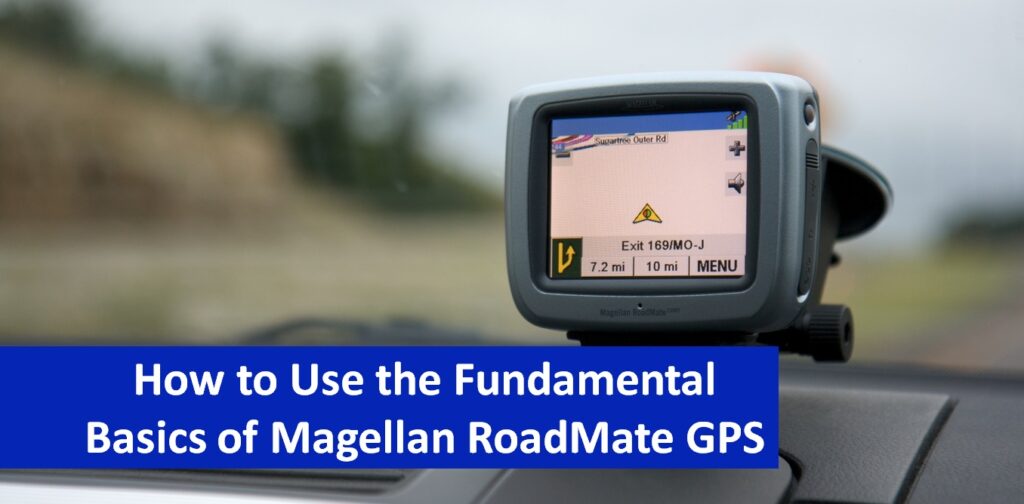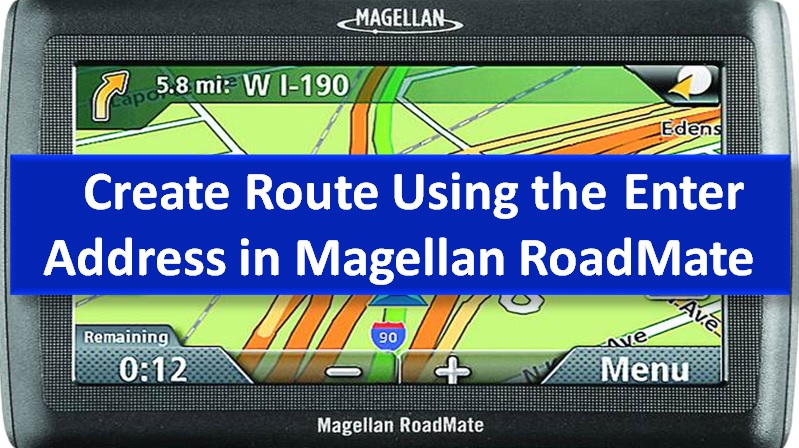Frequent travelers may find themselves in unknown territory. A smart GPS navigator can be the most valuable device in such scenarios. Magellan RoadMate lets users view on-screen maps during journeys to reach their destination smoothly following a correct route. We recommend you download the Magellan RoadMate map update regularly to get the most recent mapping data.

Map update for Magellan RoadMate 6615, 6620, 6630, 6722, 7722, 7732, and 7771 devices
Magellan RoadMate will automatically update the map and software on the RoadMate device directly. To download the Magellan RoadMate map update, you must perform an initial setup on your RoadMate GPS unit by connecting to WiFi and login into the account.
Complete the initial setup on the RoadMate GPS unit
- Connect to a WiFi network.
- Create a new account or log in if the account is already existing. If you have an account on Magellan at magellangps.com, make sure you use the same email ID and password.
- Then, your device will register to complete the initial setup.
Download available updates for maps and software via WiFi for the RoadMate
- Tap on the Settings icon from your Map screen.
- Select Updates when you receive a notification.
- Then, click update on Software Update or Map Update on Magellan RoadMate.
- Now, wait for the new software or map to download.
Map update for other Magellan RoadMate devices
To update the map on Magellan RoadMate for all other devices, SmartGPS Eco will assist you. SmartGPS Eco is a helpful platform that makes it easy for users to register their RoadMate. It also enables users to keep their devices updated with the latest maps and software.
- Visit smartGPSEco.com.
- Login to the account or create a new one. If you have an account on magellangps.com, make sure you use the same email ID and password.
- Then, plug the RoadMate device into the USB connector of your computer with the supplied cable.
- On smartGPSEco.com, select the Update tab and choose your device.
- If there is a new version available for the map, you will get a prompt to download it.
Magellan RoadMate GPS Update
Travelers often explore new places. Moreover, some of the locations are unfamiliar. Thus, GPS unit guidance is important to find the right path. Magellan RoadMate GPS devices are a reliable source. However, the devices should be updated regularly.
If you do not update the Magellan RoadMate map and software might show old mapping data. Since the routes and places keep updating, one should also update the map to reach an accurate destination.
Magellan GPS units can be updated through the Magellan software program. You can avail of some of the updates including minor map updates for free. However, most of the map updates need to be purchased.
Magellan RoadMate Software
Magellan provides a variety of GPS maps and software updates for RoadMate devices. RoadMate software is one of them. If you travel across the city or follow a particular path, the Map screen will show up on your screen during your journey to guide you.
Whether you want to travel the shortest distance, stay on the freeway, avoid freeways, or arrive at the quickest time, the Magellan RoadMate will help you to navigate the way you want. If required, you can exclude specific roads or freeways from the created route and avoid toll roads.
Read more on related articles
- How to install Magellan RoadMate gps device
- Fundamental basics of Magellan RoadMate gps
- How to use map screen on Magellan RoadMate gps
- How to create a home address in Magellan RoadMate gps
- Create a route using the enter address in Magellan RoadMate
- Best ways of traveling on a route with Magellan RoadMate gps
- Create a route with trip planner on Magellan RoadMate gps
- How to use the current location in Magellan RoadMate gps
- How to use Magellan RoadMate gps like a pro