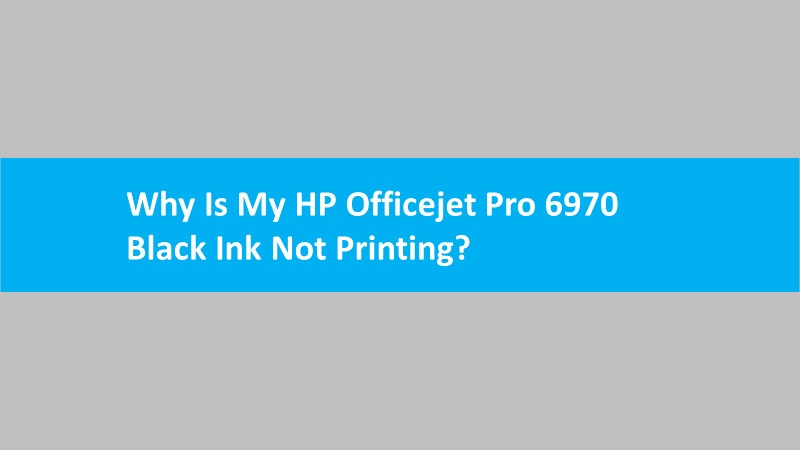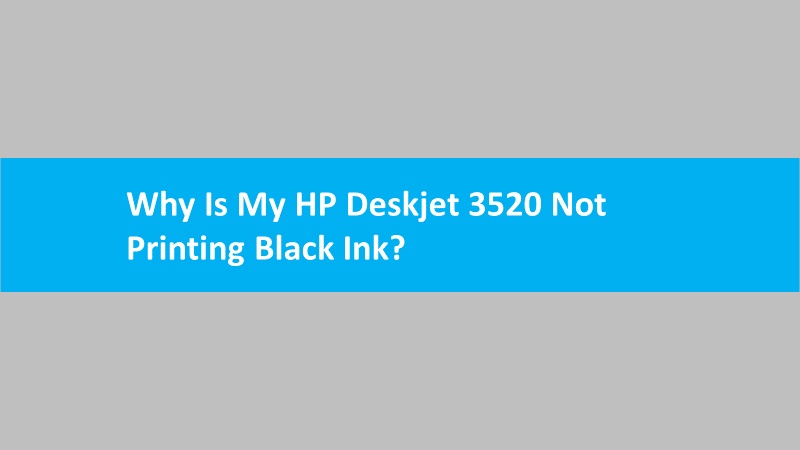Brother printer keeps printing black lines down the page when operating. This is a very common problem that almost every user encounters. The main cause behind Brother printer printing black lines down the page is the dirty corona wire or damaged toner cartridge & drum unit assembly which can ruin your documents.
If your Brother printer printing black lines or smudges over the document, you can resolve this problem by performing some easy methods.

The most effective ways to fix Brother printer printing black lines down the page issue
The best way to avoid the Brother printer printing black vertical lines is to clean the corona wire of the drum unit. Besides that, you should replace the drum unit and toner cartridge as these might be damaged.
If your printer model has ADF (Automatic Document Feeder), you can directly clean the scanner glass strip. Make sure you use a dry piece of cloth that is lint-free and soft.
Method 1: Cleaning the corona wire of the drum unit
If your Brother printer printing black lines down the page, you should clean the corona wire present inside the drum unit. To do so, you will have to take the toner cartridge & drum unit assembly out of the machine and slide the Green tab to clean the corona wire.
- Access the front cover of your printer machine.
- Then, take out the toner cartridge & drum unit assembly from the machine.
- Now, gently slide the green tab from the left side to the right side and vice versa. This will help you to clean the primary corona wire inside the drum unit.
- After that, put the toner cartridge & drum unit assembly into the machine.
- Once done, close the front cover of the printer machine.
Note: Make sure you go back to the Home position. Both the arrow on the tab and the arrow on the drum unit should be aligned. If not aligned, you will see the vertical stripes on the printed pages.
Method 2: Replacing the drum unit to fix Brother printer printing black lines
A damaged drum unit can be responsible for your Brother printer printing black lines down the page. Replacing it with a new drum unit will be helpful in avoiding printing issues.
It should be noted that the Brother printer has a separate consumables toner cartridge & drum unit. Make sure you only replace the drum unit, not the toner cartridge.
To avoid the black lines issues on your printed document, one should replace the drum unit. Once you successfully replace the drum unit, reset the drum counter. Take help from these steps to understand better:
Replace the drum unit
- Make sure your printer machine is on.
- Then, access the front cover.
- Take out the toner cartridge & drum unit assembly from your machine.
- Now, push the green lock lever down and then take out the toner cartridge from the drum unit.
- After that, you can start unpacking the drum unit.
- Once done, put the toner cartridge into the new drum unit. Make sure you fix it properly.
- Then, you can clean the corona wire inside the drum unit several times, sliding the green tab from right to left and left to right.
- Make sure you go back to the Home position. Both the arrow on the tab and the arrow on the drum unit should be aligned. If not aligned, you will see the vertical stripes on the printed pages.
- Now, start installing the toner cartridge & drum unit assembly into your machine.
- Once done, close the front cover of your machine.
Reset the drum counter
- Access the front cover.
- Then, press & hold the OK button for about 2 seconds.
- Later, you can use the 1 or Up arrow key to reset your drum counter.
Method 3: Replacing the toner cartridge
If the toner cartridge of your Brother printer is damaged, the machine keeps printing black lines across the document. By replacing the toner cartridge from the drum unit, you can resolve this issue.
- Access the front cover.
- Now, take out the toner cartridge & drum unit assembly.
- Then, remove the empty toner from the drum.
- After that, take out the protector from your new toner.
- Insert the toner into the drum.
- Now, you can clean the corona wire inside the drum unit by sliding the green tab from right to left and left to right several times.
- Put the toner cartridge & drum unit assembly back in place.
To wind up!
It is common to encounter certain problems when printing documents. Sometimes the text gets blurry while sometimes Brother printer prints black vertical lines all over the document. If that happens to you, the aforementioned methods will help you to fix the problem.