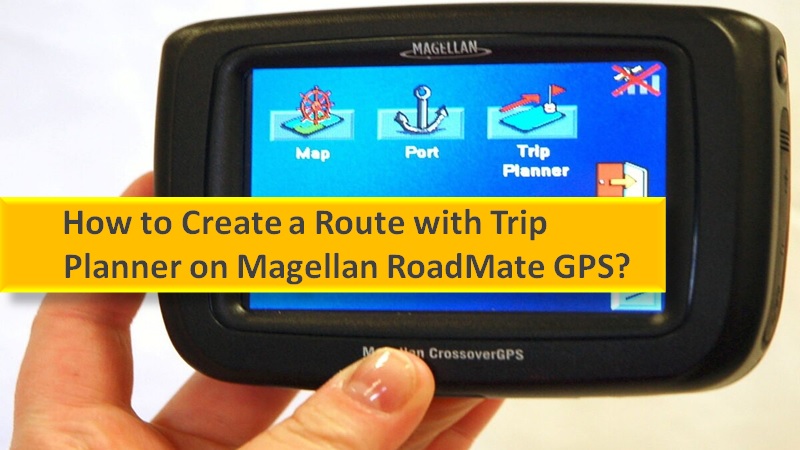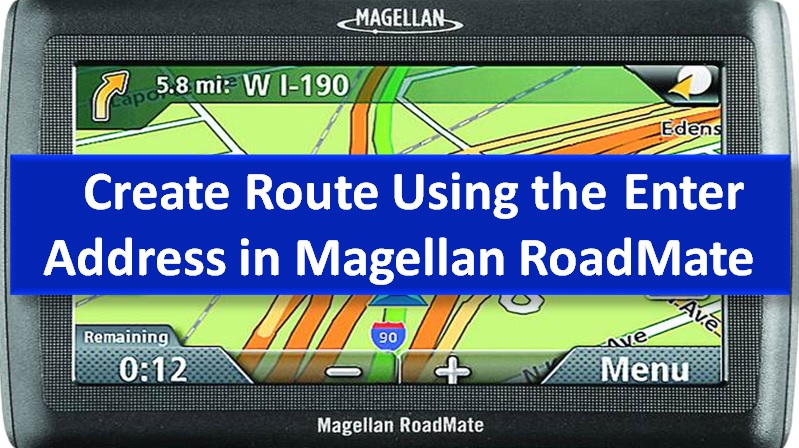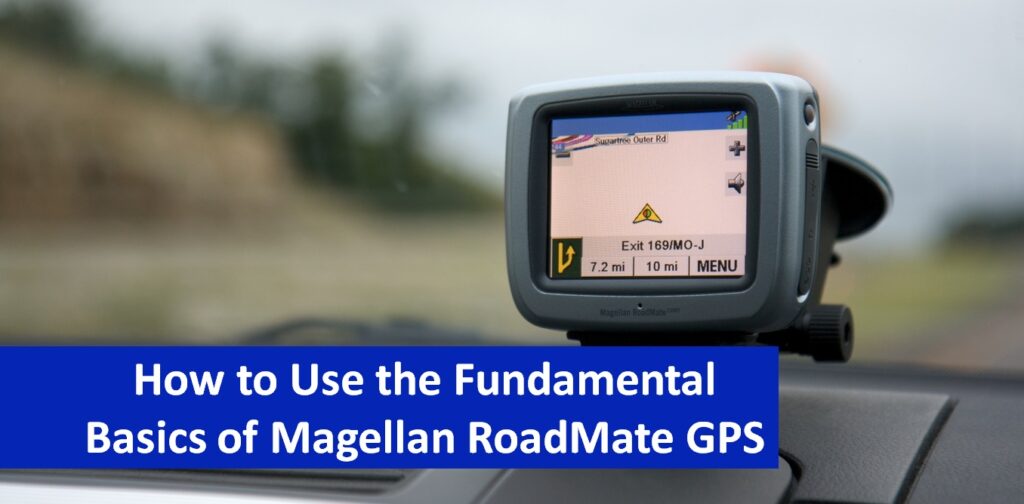In Magellan RoadMate, you can enter and save the home address. This will allow you to access the home address easily when creating a route home. If required, you can even update the home address in the future. If you are willing to know how to create a home address in Magellan RoadMate GPS, follow this guide with detailed instructions.

Create a home address in Magellan RoadMate GPS
If you have never created a home address, you can make it from the Main Menu screen. Remember these instructions will apply only if you have never added a home address or the address has been removed. The following instructions will help you to create the home address on Magellan GPS:
- Access the Main Menu screen.
- Tap on the Home Address icon.
- If it prompts you to create the home address, select yes to confirm.
- Pursue the on-screen instructions to add the address.
- When you see the Address screen, edit the details based on your requirements.
- Tap the Save button to continue.
The Home Address is now saved in your address book. Once you complete these steps, you will return to your Main Menu automatically.
How to create a route to the home address on Magellan GPS?
As you have already created the home address on Magellan GPS, you can use it when creating a route for your destination. All you have to do is open the main menu, select the home address, and pick your route and desired route method. Later, you can select the option to calculate the route.
- Go to the Main Menu screen.
- Tap on the Home Address icon.
- Select the Route button.
- Now, choose the desired Route Method.
- Then, tap on the Calculate Route button in orange color.
This is how you can create a route by using the home address you added earlier. If you want to choose another home address, make sure you update the address first and then use the new one when creating a route.
How to change the home address on Magellan RoadMate GPS?
If you are wondering how to change the home address, don’t worry. You can update the address directly from the main menu. The following instructions will help you to understand better:
- Access the Main Menu window.
- Tap on the Home Address icon.
- Select the Change button.
- If it prompts you to replace the home address, select yes to confirm.
- Pursue the on-screen instructions to change the address.
- Tap the Save button to continue.
After performing these steps, the Home Address will be saved in your address book. Once you complete these steps, you will be automatically returned to your Main Menu. Then, you can access this updated address while creating the route.
The bottom line
By adding a home address, users can easily access it while creating a route home. To create the home address, you can use the main menu in Magellan RoadMate. You can replace the home address if needed.
Read more on related articles:
- How to install Magellan RoadMate GPS device
- Fundamental basics of Magellan RoadMate GPS
- How to use map screen on Magellan RoadMate GPS
- Best ways of traveling on a route with Magellan GPS
- How to create a route with Trip Planner on Magellan RoadMate GPS
- How to use current location in Magellan RoadMate GPS