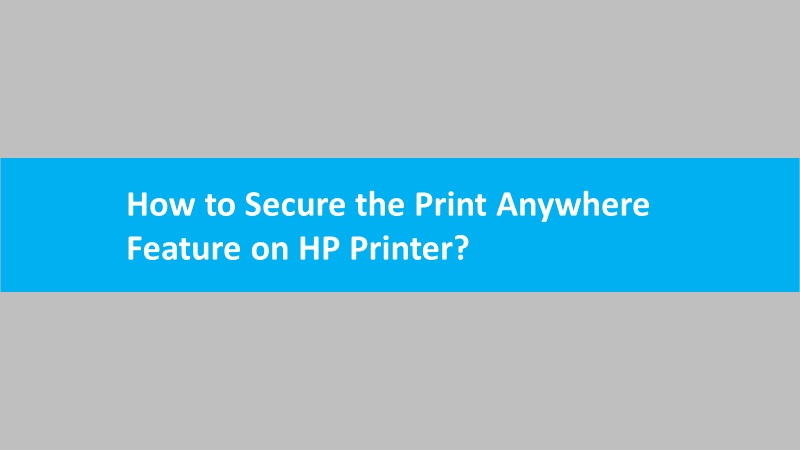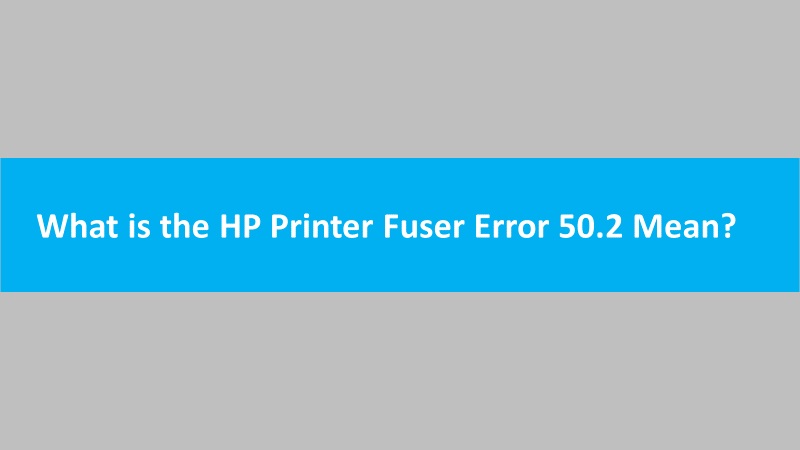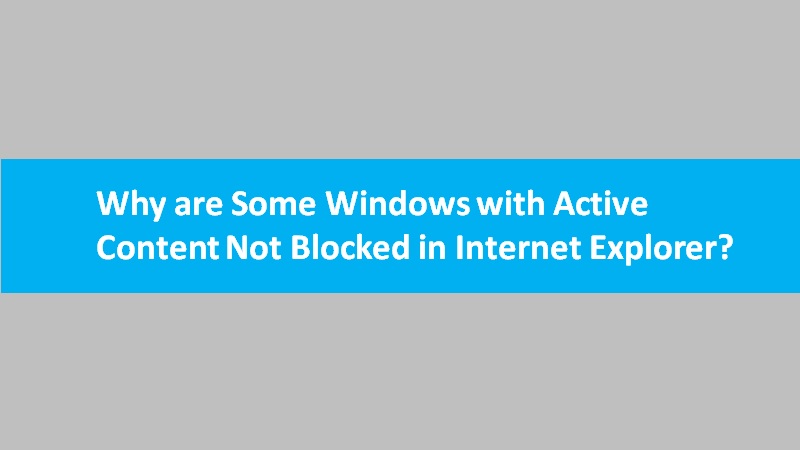If the printer is available on a network, you can access the printer homepage using a web browser. This will allow you to change printer settings, perform maintenance tasks, and get updates.
- Ensure your printer and computers are on the same network.
- Locate the IP address of the HP printer depending on the printer model you are using.
- Enter the IP address into a web browser address bar.
- Whether you see the certificate or login window, enter the details to access EWS.
- If a security certificate shows up, select Continue to view the homepage of your printer.
- If you see the login screen, enter the admin username and PIN placed underneath or back of your HP printer. Or, use the password set by the admin.
This will successfully open the homepage.
Read more: HP printer assistant not working