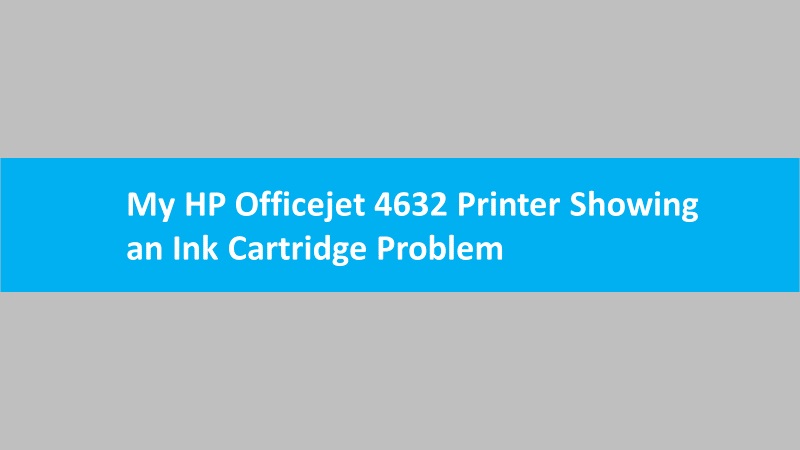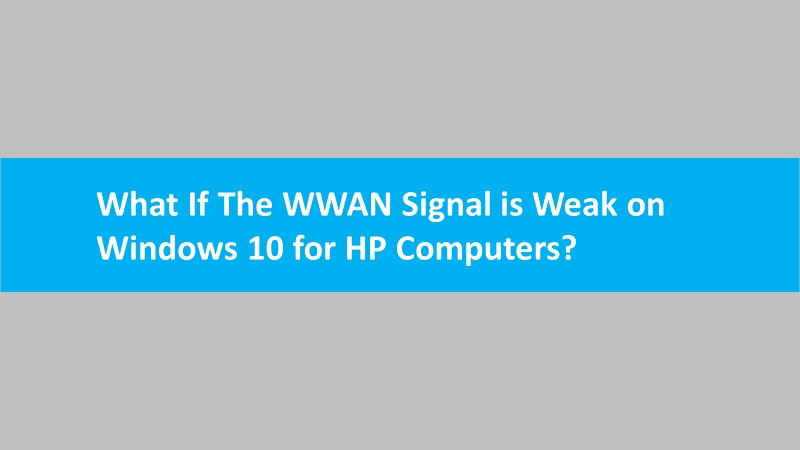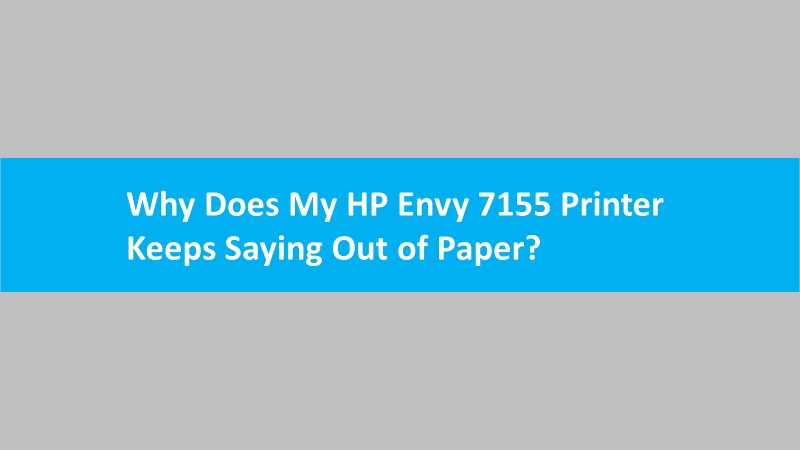If you’re facing issues with opening a PDF file in Microsoft Edge, there are several troubleshooting steps you can take to resolve the issue and ensure a seamless viewing experience. So, follow the below steps to troubleshoot and resolve the problem:
Solutions if PDF file does not open in Microsoft Edge
Confirm file association
- Ensure that PDF files are associated with Microsoft Edge. Right-click on a PDF file, select “Open with,” and choose Microsoft Edge. Check the box that says “Always use this app to open .pdf files.”
Clear browser cache
- Cached data may sometimes interfere with file loading. Clear the browser cache by going to the Edge settings, selecting “Privacy, search, and services,” and clicking on “Choose what to clear.” Check the box for “Cached data and files” and then click “Clear.”
Update Microsoft Edge
- Outdated browser versions may not support the latest PDF features. Check for updates by clicking on the three horizontal dots in the top-right corner of Edge, selecting “Help and feedback,” and then choosing “About Microsoft Edge.” Update the browser if a newer version is available.
Disable PDF viewer extensions
- Third-party extensions may conflict with Edge’s built-in PDF viewer. Temporarily disable any extensions related to PDF viewing by going to the extensions menu (three horizontal dots > Extensions) and turning off relevant extensions.
Download the PDF and open it:
- If the PDF file is on a web page, try downloading it and opening it directly from your computer. Right-click on the PDF link, choose “Save link as,” and then open the downloaded file with Microsoft Edge.
Use Adobe Acrobat Reader:
- Install Adobe Acrobat Reader and set it as the default PDF viewer. Sometimes, Edge’s native viewer may have compatibility issues. Adobe Acrobat Reader is a widely used and reliable alternative.
By following these troubleshooting steps, you should be able to resolve the issue of PDF files not opening in Microsoft Edge. If the problem persists, consider reaching out to Microsoft support for further assistance.