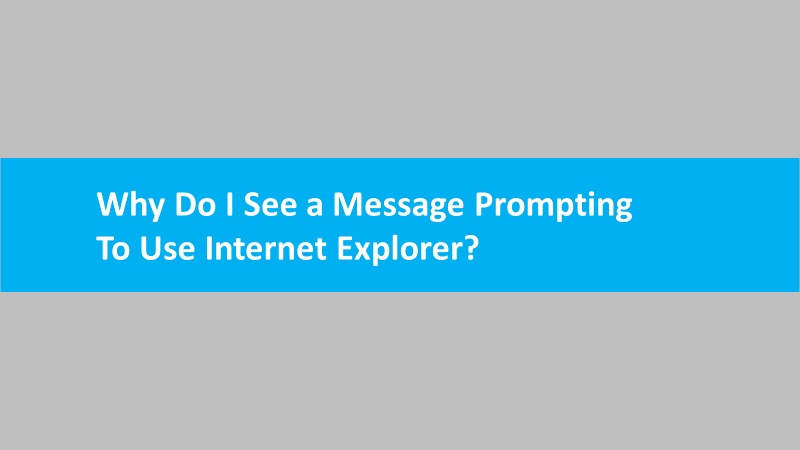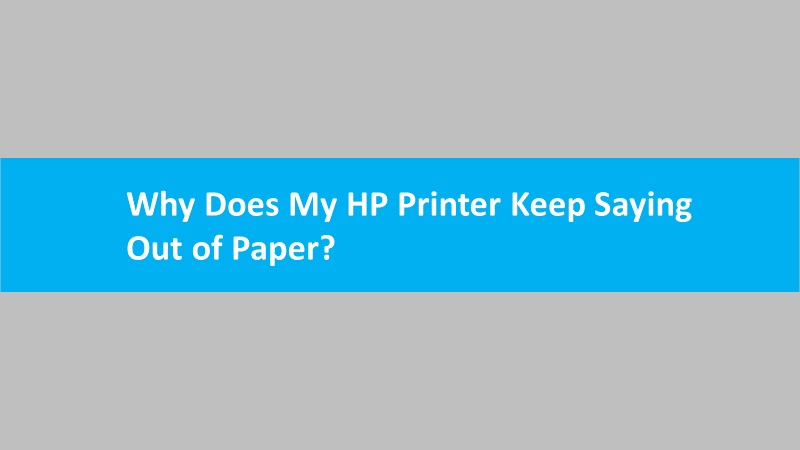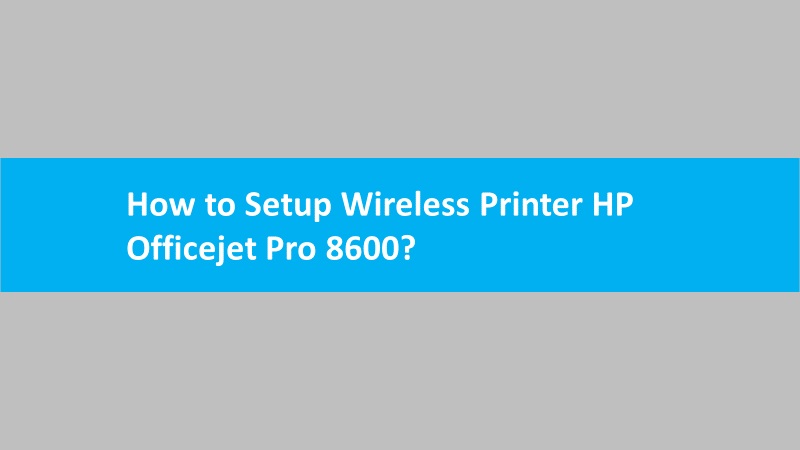You may not receive good signal strength in the Indoor area or the room without windows. If your WWAN signal strength is poor, you can move your computer to a different area where it can receive signals. However, if your environment is not the reason for the weak WWAN signal then you can troubleshoot this using the following instructions:
Fix WWAN signal strength on Windows 10
- Click right on the wireless connection icon located in the notification area on the taskbar.
- Then, click Troubleshoot problems. This will open the Windows Network Diagnostic screen and the troubleshooting process will automatically begin.
- Pursue the instructions displayed on your screen to test and troubleshoot the connection problem.
Fix WWAN weak signal strength on Windows 8
- Go to the Start menu.
- Then, type in Network and Sharing. This will bring up the Search charm.
- When you open the Network and Sharing Center window.
- Click on the Change Adapter Settings. This will open the Network Connections window.
- Click right on the mobile broadband connection.
- Click Diagnose using the drop-down menu.
- Perform the on-screen prompts to test and troubleshoot the connection problem.
Read more: Connect HP laptops to wireless wide area network on Windows 10