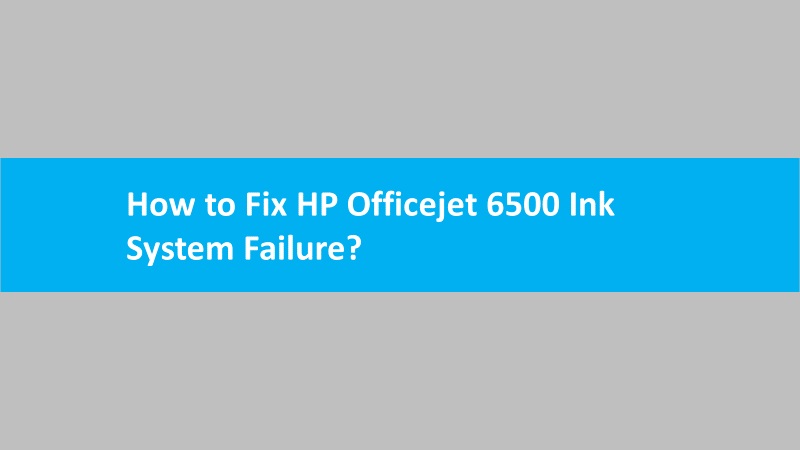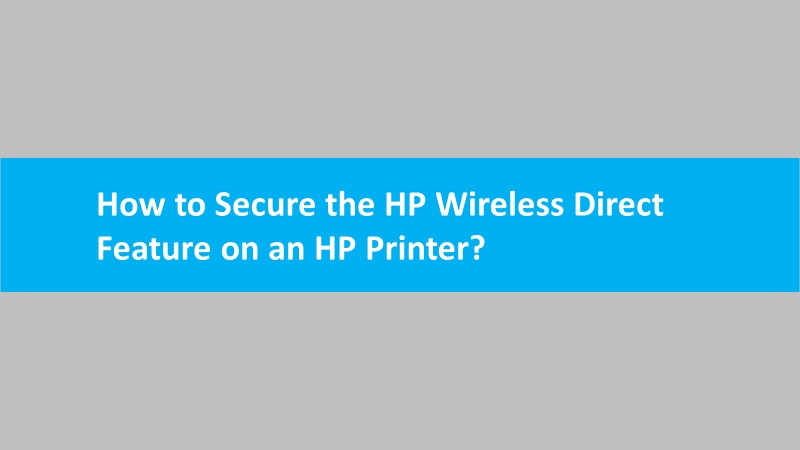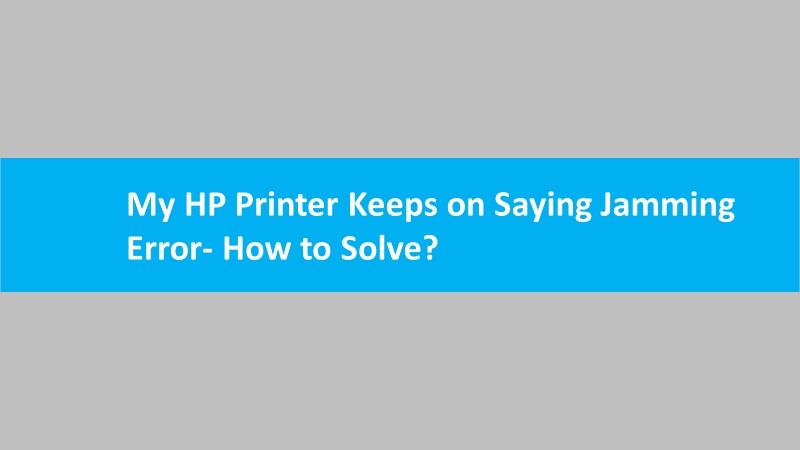In the evolving landscape of web browsers, users may encounter unexpected messages prompting them to use Internet Explorer while using Microsoft Edge. This occurrence can be perplexing, considering the widespread adoption of Microsoft Edge as the default browser on Windows systems. Below are the key reasons behind this message and how to address the situation:
Legacy compatibility:
- Some websites and web applications were originally designed to be compatible with Internet Explorer.
- Microsoft Edge, being a modern and secure browser, may face compatibility issues with older web content optimized for I.E.
Enterprise environments:
- In corporate settings, certain legacy applications and intranet sites may require Internet Explorer for seamless functionality.
- Organizations often maintain systems and applications that were developed during a time when I.E was the primary browser.
Compatibility mode:
- Microsoft Edge includes a feature known as “Internet Explorer mode,” allowing users to access sites requiring I.E compatibility.
- Users encountering the message should check if the website is automatically launching Internet Explorer mode within Microsoft Edge.
Browser settings:
- Ensure that Microsoft Edge configure correctly. Users can access the browser settings to verify compatibility mode options and make necessary adjustments.
- Clearing browser cache and cookies can also resolve potential conflicts and improve the browsing experience.
Microsoft Edge updates:
- Regularly updating Microsoft Edge to the latest version ensures that users benefit from the latest features and compatibility improvements.
- Developers continually work to enhance compatibility with legacy web content, reducing the need for Internet Explorer.
In conclusion, the message prompting users to use Internet Explorer on Microsoft Edge often stems from compatibility challenges with legacy web content. Understanding the reasons behind this message and taking appropriate steps, such as using compatibility mode or updating the browser, can help users navigate the web seamlessly while leveraging the modern features of Microsoft Edge.