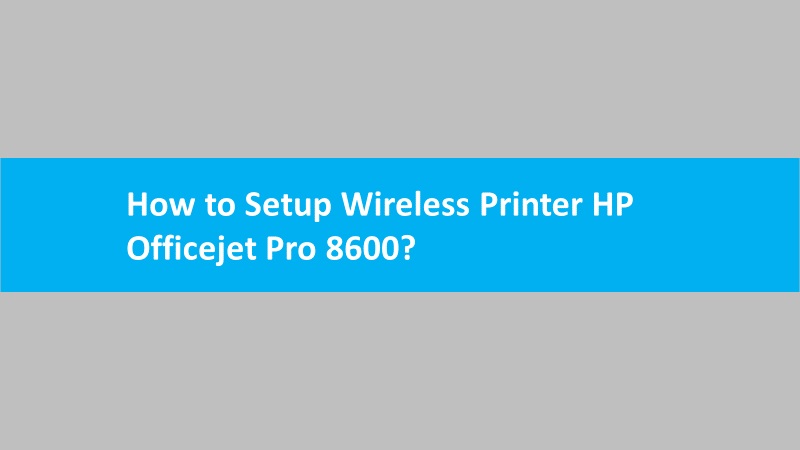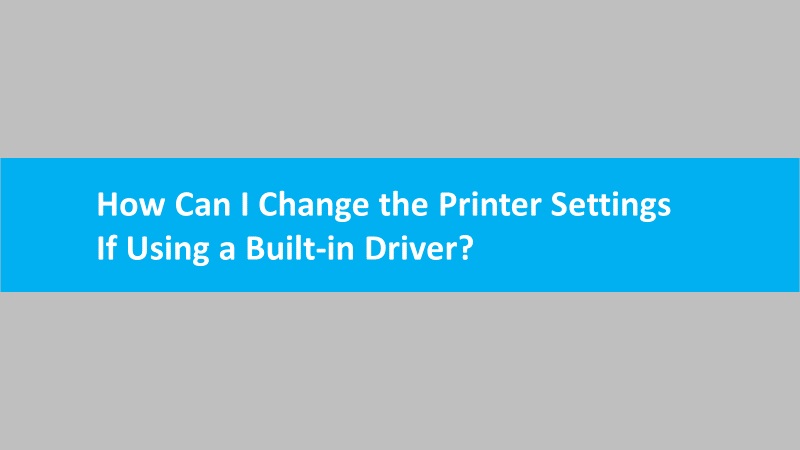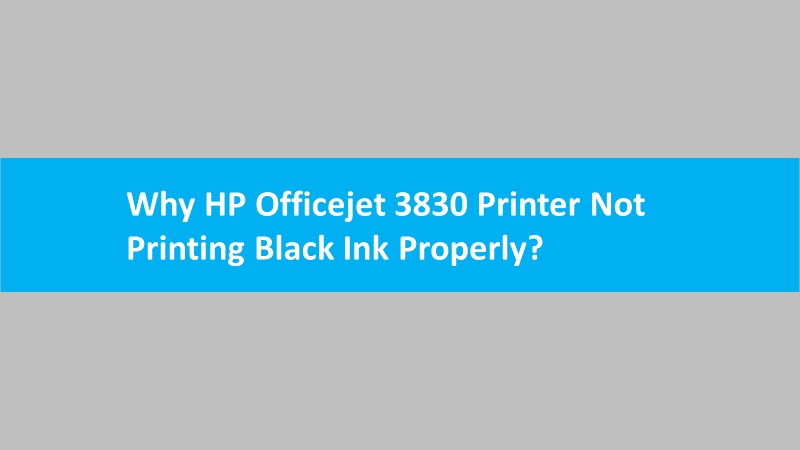If you’ve encountered the frustrating issue of the Home Page button not displaying on Microsoft Edge. Then don’t worry – there are several steps you can take to troubleshoot and resolve the issue. Follow these simple solutions to get your Home Page button back in action.
Check browser settings:
- Firstly, open Microsoft Edge and click on the three horizontal dots in the upper-right corner to access the menu.
- Navigate to “Settings” and then click on “Appearance.”
- Ensure that the “Show Home button” option is toggled on. If not, enable it.
Reset Microsoft Edge:
- Open Microsoft Edge and go to “Settings.”
- Scroll down and click on “Reset settings.”
- Confirm the action, and Edge will revert to its default settings, potentially fixing any issues with the Home Page button.
Clear browser cache:
- Cached data may interfere with the proper functioning of browser elements. So, go to “Settings” > “Privacy, search, and services.”
- Under “Clear browsing data,” choose “Choose what to clear” and select “Cached images and files.” Click on “Clear” to remove cached data.
Disable extensions:
- Some extensions may conflict with browser features. Disable them to see if the Home Page button reappears.
- Go to “Settings” > “Extensions” and turn off extensions one by one to identify the culprit.
Update Microsoft Edge:
- Ensure that you are using the latest version of Microsoft Edge, as updates often include bug fixes and improvements.
- Next, go to “Settings” > “About Microsoft Edge” to check for and install updates.
Create a new profile:
- Profiles can sometimes become corrupted. Create a new profile by going to “Settings” > “Profiles” > “Add profile.”
- Finally, check if the Home Page button is visible in the new profile.
By following these steps, you should be able to resolve the issue of the Home Page button not displaying on Microsoft Edge. If the problem persists, consider reaching out to Microsoft support for further assistance.