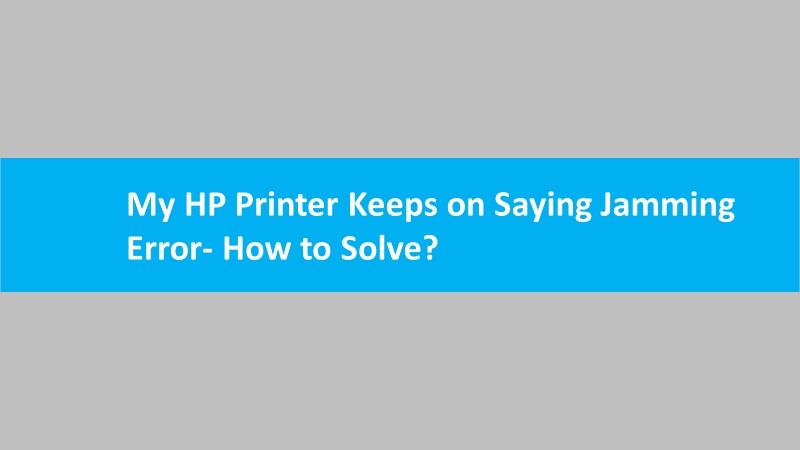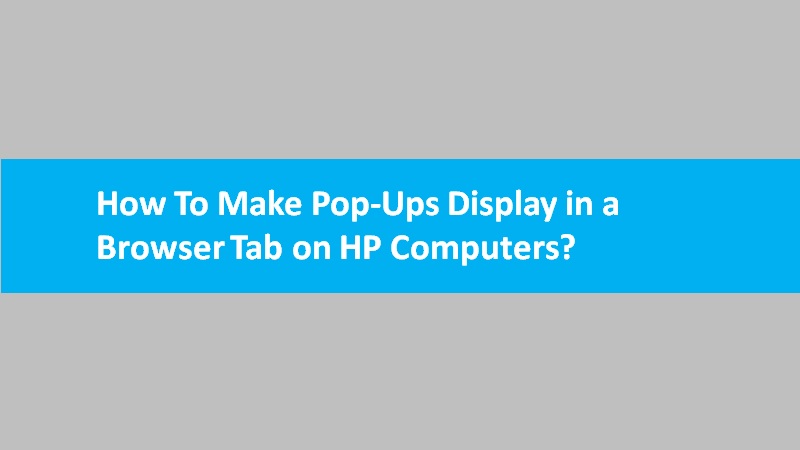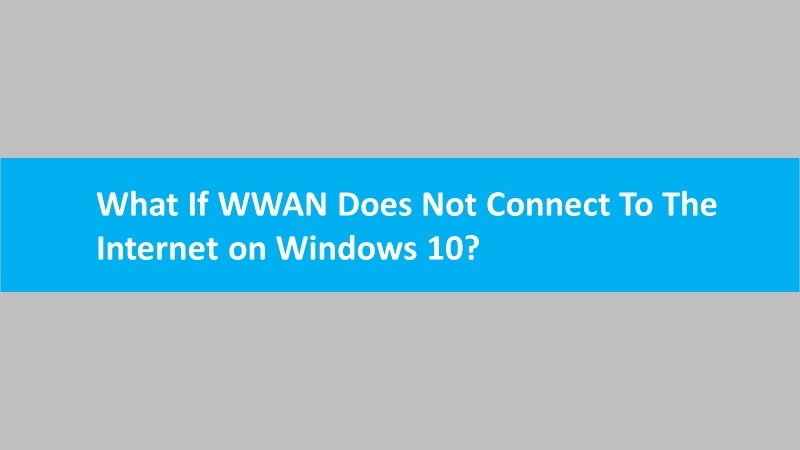If your printer supports the HP Wireless Direct feature, you can make it more secure by entering a password for using the printer.
- Open the Control Panel of your printer.
- From there, you need to launch the HP Wireless Direct Settings menu. For this, you can follow any of the following methods:
- Click the HP Wireless Direct button or icon.
- Go to the Wireless Settings or Network Setup menu. Then, press the Wireless Direct option.
- On the Wireless Direct window, press the On button to require confirmation. Alternatively, you can press On with the security option to require a password for using the printer.
- Make sure you note down the passcode and tap OK to save settings.
This should be noted that the HP Wireless Direct was replaced by the Wi-Fi Direct feature after the 2014 release.
Read more: How to secure HP wireless printer