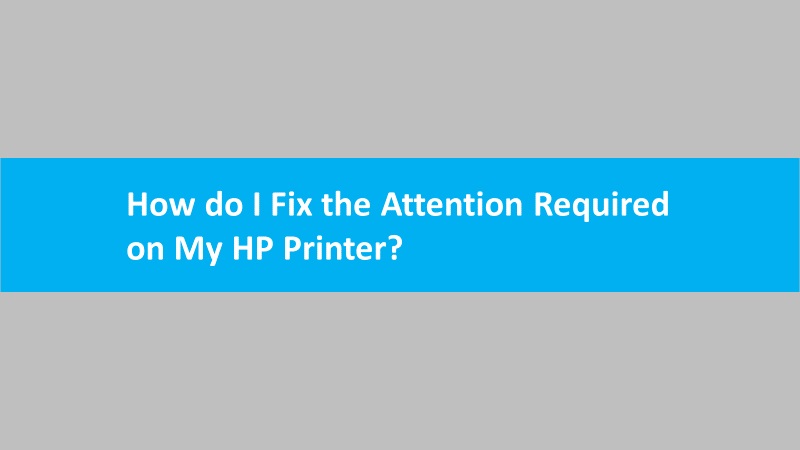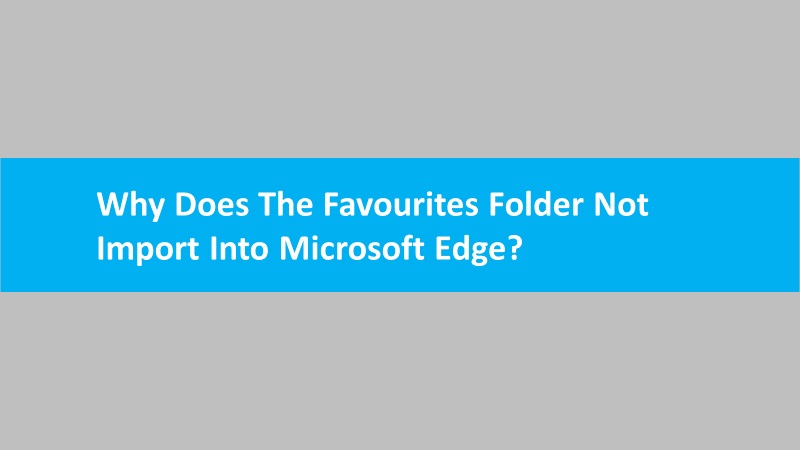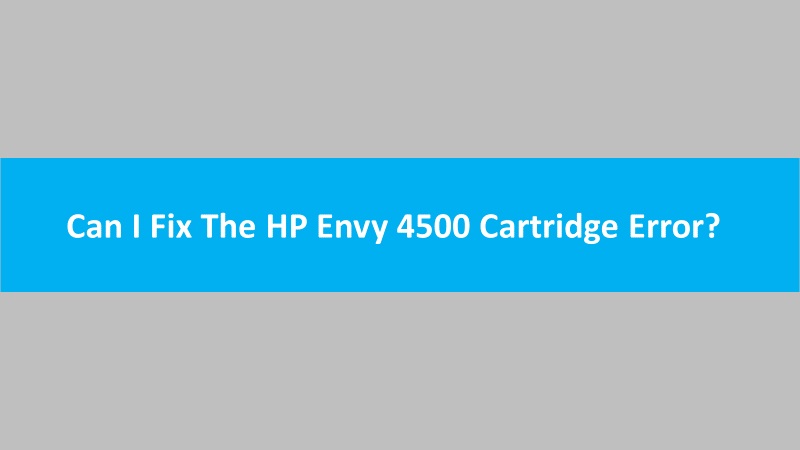| I have just bought an HP Officejet series printer. I have also installed it and performed basic setups like setting preferences, cartridge installation, Paper loading, alignment, etc. After that, I downloaded the HP smart app and tried to connect it to wifi, but it is not listing my printer. Next, I restarted the printer but this time again “no luck”. My printer is OK, but it is not connected to my wifi network. I don’t know what is wrong with the Smart app or my computer. Please help me ASAP to do the Wi-Fi setup. |