This article will guide you on how to power cycle Netgear router or home network to resolve common internet issues. To power cycle your home network or router, you need to turn Off and then On all the electronic networking devices. Networking devices are computers, laptops, mobile phones, iPads, printers, home devices, gaming consoles, etc.
The power cycle of the Netgear router or home network is important because it might resolve no connection, slow connection, or other wireless connectivity issues.
Note: After unplugging the power cable of the Netgear router. You need to wait for 2 minutes because some amount of electricity is still there in the capacitors of the power supply.
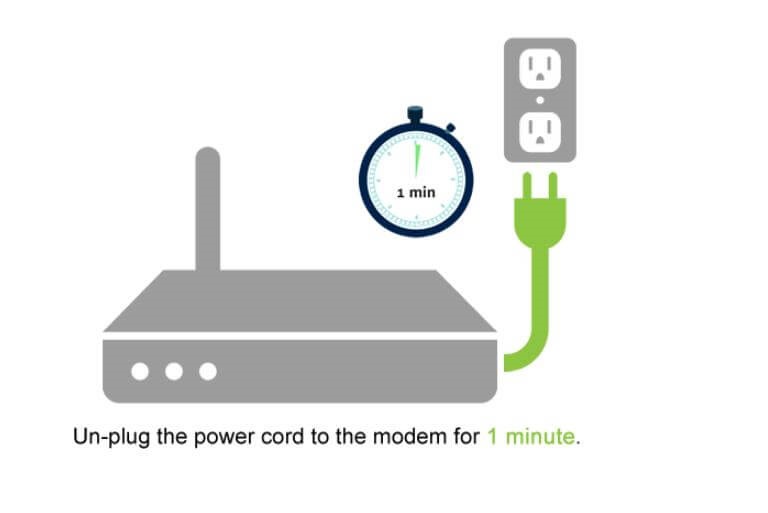
Power cycle your Netgear router to resolve some common issues listed below:
- Unable to access the internet on your mobile or laptop, then the power cycle of the home network will help you.
- While unable to install Netgear router and facing errors like router not detected or internet not working.
- It fixes if the panel light of the Internet LED is amber on your router device.
- Fix if your Netgear router cannot get an internet connection.
Note: To make sure you have successfully reset the Netgear router. You need to follow the sequence for turning Off and On the device.
Stepwise guide to power cycle Netgear router device for Home Network
Most routers and modems come up with a power button and reset button to power cycle Netgear router. The reset button is a pinhole present at the rear side of the device. It requires a paperclip to operate. Users are recommended not to use this method because it may factory reset the Netgear router and brush out the current configuration. Whereas, the power button permits the user to restart the networking device without unplugging the power cord.
Follow the steps below to power cycle the Netgear router by another method:
- Firstly, turn OFF the Netgear router and then all the devices connected to it.
- Now, you are supposed to disconnect the power cable from the wall outlet. Now you need to wait for 2 minutes.
- Plug in the power cable of the router device to the wall outlet. And then wait for 1 minute. Next, you need to power ON the router device.
- Next, wait for 5 minutes until your Netgear router establishes the connection with Internet Service Provider(ISP).
- Ensure that all the panel lights on your Netgear router start flashing green before testing the internet connection.
- Finally, connect your computer, laptop, or mobile to the Netgear router to test the internet connection.
Final words
The power cycle of the Netgear router or home network works very effectively. But if you have to do it several times a day then you need to change your modem or contact your Internet service provider. Moreover, if you are using a new router then check for its firmware version. And make sure you are using updated firmware for your Netgear router.
