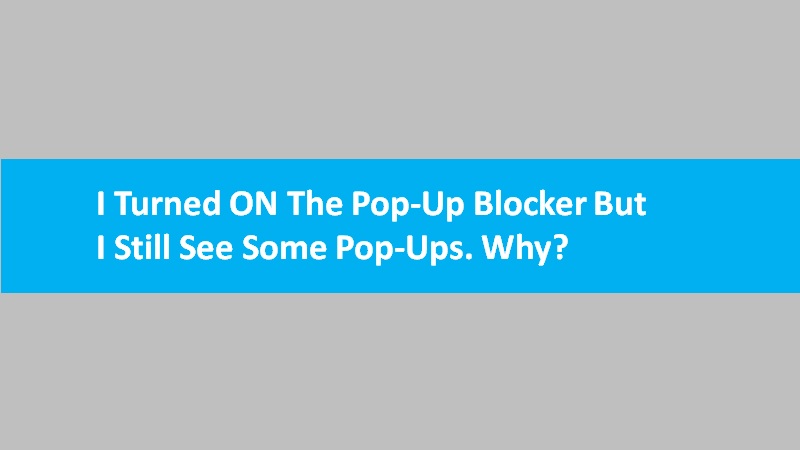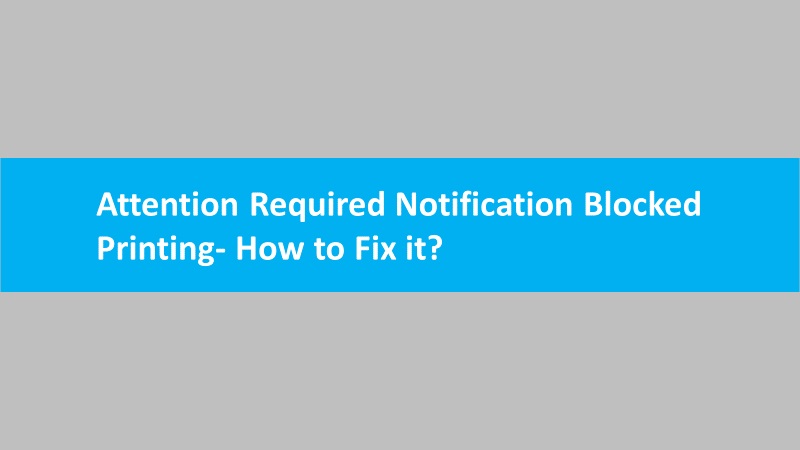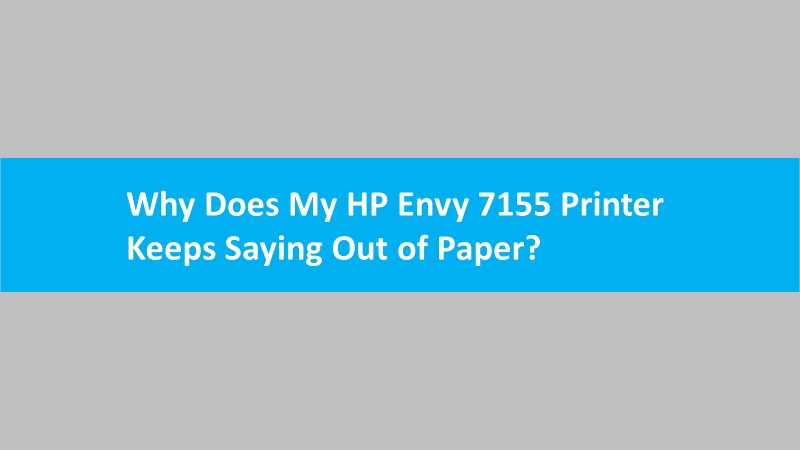If the Favourites folder has been moved to another folder or drive (e.g., D: drive), you will find difficulty importing your Favourites folder into Microsoft Edge. To avoid such problems, you need to adjust the registry settings so you can easily import Favourites.
- Make sure Microsoft Edge is closed.
- Now, copy the folder name given below:
- %localappdata%\Packages\Microsoft.MicrosoftEdge_8wekyb3d8bbwe\AC\MicrosoftEdge\User\Default\Favorites
- Paste the folder name into the search bar on the Windows taskbar.
- Then, select the folder name from the results.
- Open the Favorites folder in Windows.
- Go to the User Account Favorites screen.
- Select all your favorite items and copy them.
- Go to the Microsoft Edge User Default Favorites screen you opened previously.
- After that, paste the favorite items you copied just now.
- Later, you can launch Regedit on Windows.
- If it prompts you to enter the admin password, you can enter it to proceed and grant permission to make changes.
Please Note: Wrong registry entry can lead to serious issues with your system. It can also prevent your system from starting properly. If you need to edit the registry to resolve errors, make sure you create a backup first. In case the registry gets damaged due to an incorrect registry entry, you can restore the backup to recover your system.
- Double-click on HKEY_CURRENT_USER.
- Select the SOFTWARE option with a double click.
- Click twice on Classes.
- Select the Local Settings with a double click.
- Double-click the Software option.
- Click twice on Microsoft.
- Select Windows with a double-click.
- Click on the CurrentVersion twice.
- Double-click the AppContainer.
- Select Storage with a double-click.
- After this, double-click on microsoft.microsoftedge_8wekyb3d8bbwe.
- Click twice on MicrosoftEdge.
- Click right on the FavOrder option.
- Hit the Delete button.
Now, you can close the Registry Editor. Your Favorites folder must be available in Microsoft Edge.