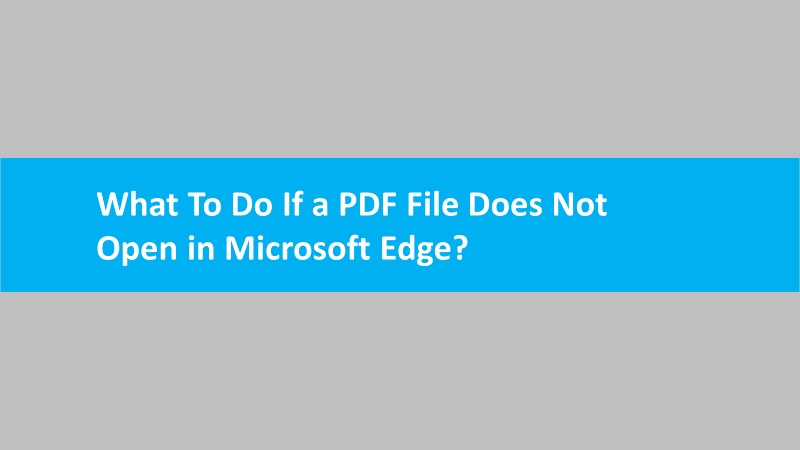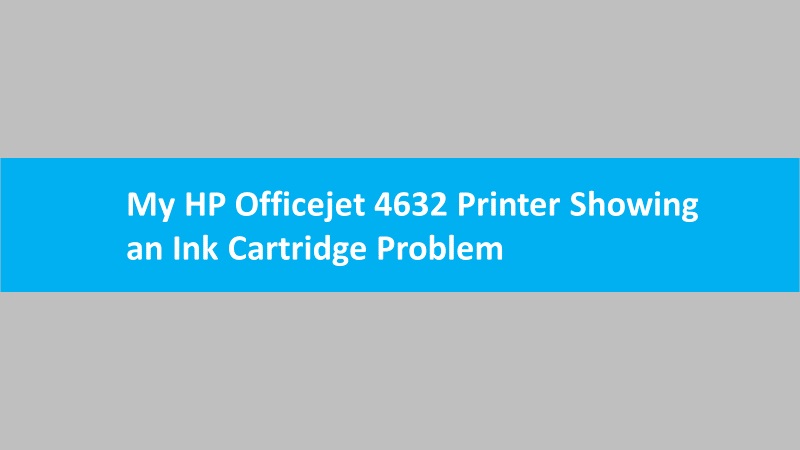In the modern era of connectivity, integrating Wireless Wide Area Network (WWAN) capabilities into your Windows 10 PC can be a game-changer. So, to embark on this journey seamlessly, you need the right software tools. Below, we explore the essential steps for software to setup WWAN on Windows 10 PCs.
Windows 10 built-in tools:
- Windows 10 comes equipped with built-in tools to manage WWAN connections. The “Settings” app is your primary destination.
- Navigate to “Settings” > “Network & Internet” > “Cellular” to configure your WWAN settings.
- Ensure your WWAN hardware is recognized, and you can manage data usage, roaming, and preferred networks directly within the Windows interface.
Manufacturer-specific connection managers:
- Some WWAN-enabled laptops may come with manufacturer-specific connection managers. As a result, these tools offer a more customized experience.
- Check your laptop manufacturer’s website for dedicated WWAN software. Then install and follow the on-screen instructions to set up your connection.
Mobile carrier software:
- Depending on your mobile carrier, you may need to install carrier-specific software to activate and manage your WWAN connection.
- This software often provides additional features such as monitoring data usage, purchasing data plans, and troubleshooting connection issues.
Sierra Wireless AirPrime EM/MC series:
- If your laptop incorporates Sierra Wireless AirPrime EM/MC Series modules, you may need to install the Sierra Wireless AirPrime software.
- This software supports various functionalities, including GPS, and ensures optimal performance for Sierra Wireless WWAN modules.
Dell mobile broadband manager:
- Dell laptops with built-in WWAN capabilities often include the Dell Mobile Broadband Manager. Because this utility simplifies the setup and management of WWAN connections on Dell devices.
Firmware and driver updates:
- Regularly check for firmware and driver updates for your WWAN hardware. Manufacturers may release updates to enhance performance, compatibility, and security.
By leveraging these software tools and following the outlined steps, you can seamlessly setup WWAN on your Windows 10 PC, unlocking the full potential of mobile connectivity wherever you go.
Read more: Connect HP laptops to wireless wide area network on Windows 10