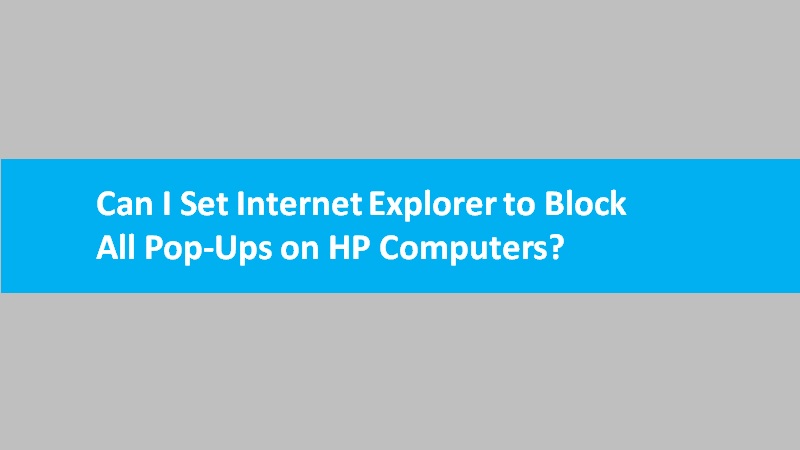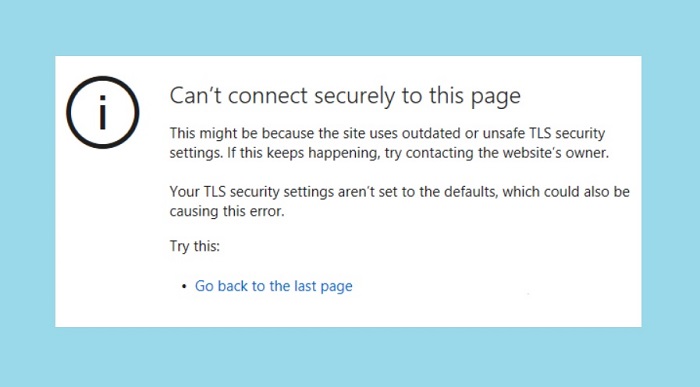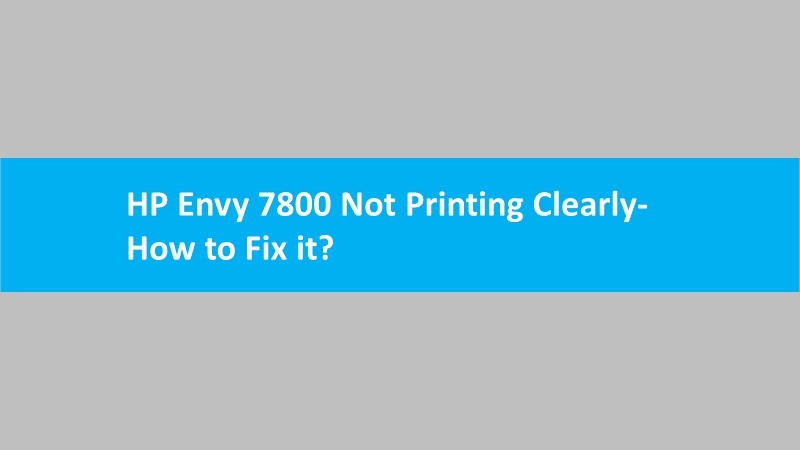Pop-up blockers are essential tools for a smoother and less intrusive online browsing experience. However, if you find yourself still encountering pop-ups despite having your blocker enabled, there are several reasons why this might be happening.
Reasons behind facing Pop-up windows after blocker installation
- Incomplete Blocker: Some pop-up blockers may not catch all types of pop-ups. Pop-ups come in various forms, such as new browser windows, pop-under ads, and even pop-ups generated by JavaScript. Your blocker might excel at stopping certain types but not others. Consider using a more comprehensive blocker or updating your current one.
- Allowable Sites: Pop-up blockers often allow users to allowlist certain websites. If you’ve listed an allowable site, its pop-ups will bypass the blocker. Double-check your allowlist and ensure that no unwanted websites are listed.
- Browser-Specific Pop-Ups: Some browsers have built-in pop-up blockers that might not catch every pop-up. It’s a good idea to use a dedicated pop-up blocker extension or add-on for better coverage.
- Adaptive Pop-Ups: Advertisers continually evolve their methods to circumvent blockers. Some pop-ups may employ advanced techniques that can bypass traditional blockers. To combat this, you might need a more advanced or frequently updated blocker.
- Malware or Adware: Pop-ups can also be a symptom of malware or adware infections on your computer. These malicious programs can override your browser settings, including your pop-up blocker. Ensure your device is free of such threats by running a thorough antivirus and anti-malware scan.
- Outdated Browser or Blocker: Ensure your web browser and pop-up blocker are up to date. Outdated software may not effectively block the latest pop-up techniques.
- Legitimate Pop-Ups: Sometimes, what appears to be a pop-up ad might be a legitimate notification or alert from a website you’re visiting. These are designed to provide you with information you may need. Be cautious about blocking all pop-ups, as you could miss important messages from trusted sources.
- Custom Pop-Up Settings: Some websites offer custom pop-up settings that can override your browser’s default settings. Check the site’s settings and adjust them according to your preferences.
In conclusion
Encountering pop-ups even with your pop-up blocker enabled is not uncommon. It’s essential to stay vigilant and employ a combination of techniques to ensure a smoother browsing experience. Keep your software updated, use a reliable blocker, and regularly scan your system for malware to minimize pop-up interruptions while surfing the web.
Read more: How to block pop-up windows or ads on HP computers?