This article is on how to connect Mac to HP wireless printer with the help of Mac’s built-in driver Apple Airprint. Make sure that your printer and Mac computer are connected to the same wifi network.
Moreover, you can also use the USB cable to make the connection without installing any drivers. So, follow the guidance from the article post to connect Mac or Macbook to various touchscreens, without touchscreens, and some special series of printers.
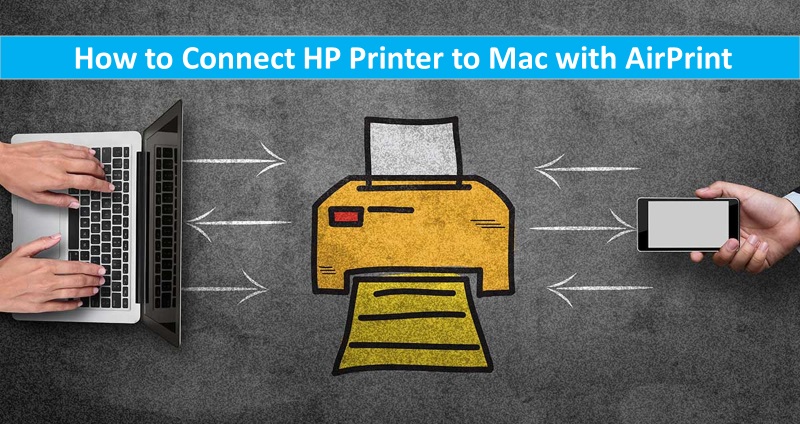
Step-1 Update macOS on your computer/laptop
- If your printer does not support AirPrint, open the Apple menu, then click on System Preferences.
- Now click on the software update to check that macOS is up to date.
- If not updated earlier, then click on any available software update.
Step-2 Connect Mac and HP printer to wifi network
Connect to wifi for the printer with a touchscreen control panel
- First, you need to open the Setup, Network, or Wireless settings menu.
- Next, touch on the Wireless setup wizard.
- Now choose your network from the list of the networks and then enter your wifi password to establish the connection.
Connect to wifi for the printer without a touchscreen control panel
- Firstly, press and hold the wireless button from the control panel for five seconds or until the wireless light starts blinking.
- Next, within two minutes, you are supposed to press and hold the WPS (WiFi-protected setup) button on the router to start the connection process.
- When the connection is established, then the wireless light on the printer control panel will stop blinking.
WiFi connection for HP Envy 6000, 6400 Deskjet 6000, 6400, and Tango printers
- At first, press and hold the wifi button and power button from the back side of the printer for five seconds or until the blue light starts flashing.
- Now, within two minutes, press and hold the WPS button on the wifi router until the connection process starts.
- The blue wireless light will stop blinking when the connection between the devices is complete.
Wired (Ethernet) network connection for HP printers
- Firstly, connect the network cable to the ethernet port of the printer. Then the other end of the cable to the wifi router.
- For proper connection, ensure that the green light on the printer port should be steady.
- The Orange light must be blinking.
Printers with USB connection
- Firstly, connect the cable to the USB port to the rear end of the printer and the other end to the Mac computer port.
- Next, you need to install any new software if prompted. This way you can connect a Mac to an HP USB printer.
Step-3 Complete printer setup on macOS
- First, open the Apple menu, then click on System Preferences. Next, click on printers and scanners.
- If your printer is not listed on the list, then click on the Plus sign (+).
- Next, follow the onscreen instructions, then click on the add to complete the setup process.



