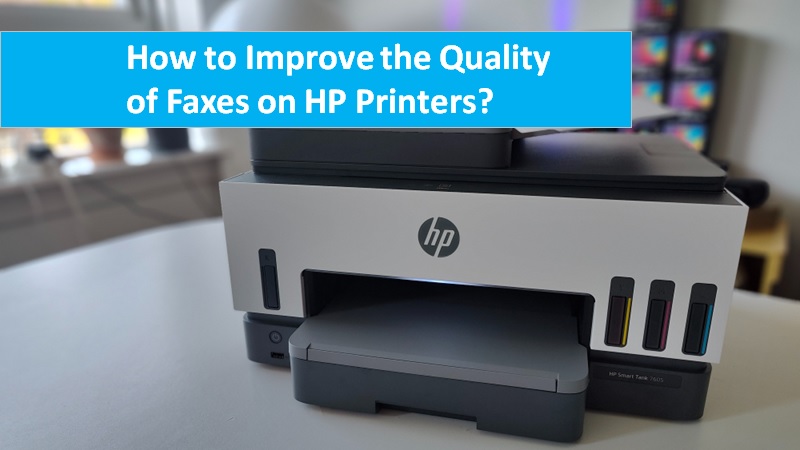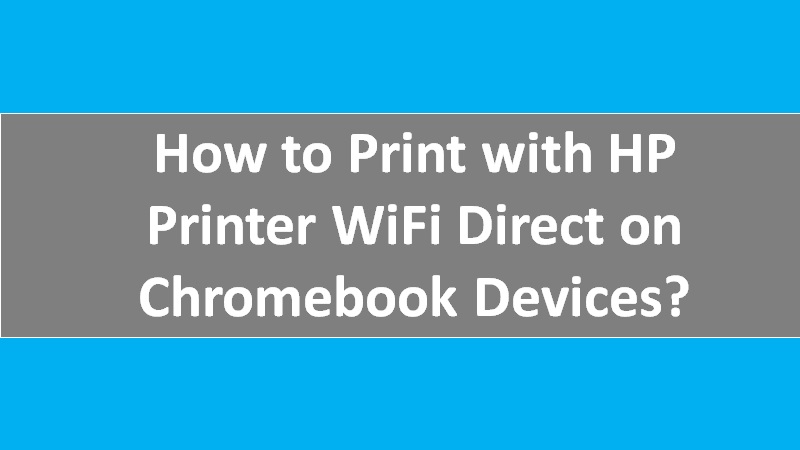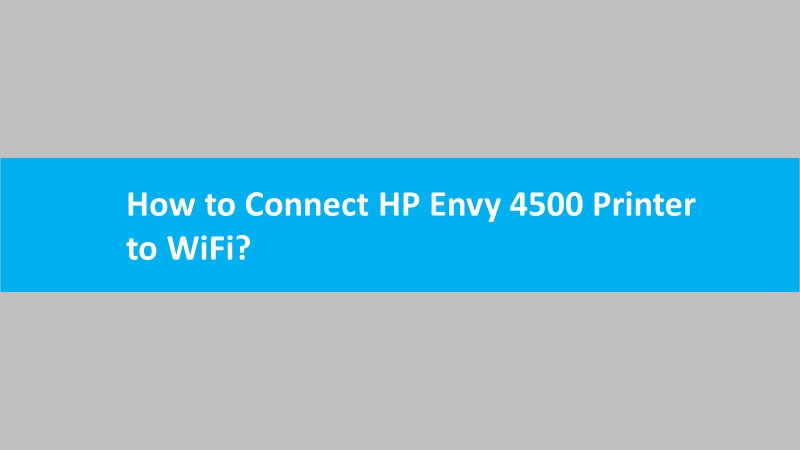Make sure you are using the recommended length of the USB cable. Also, check if the cable is damaged or printer connection fails. After examining this, restart both your computer and printer.
- Power off the computer and printer.
- Remove the USB cable from your printer and computer.
- Then, check the cable following these requirements:
- Replace the cable if it is longer than 3 m or damaged.
- If the cable is not damaged but shorter than 3 m then connect this cable to another USB port on your computer. Make sure the USB port is 2.0 or higher. In case you use a docking station or USB hub, connect this cable to the computer directly.
- Now, reconnect the USB cable to the printer to fix the connection failure problem.
- Power on your computer and let the machine start properly.
- Turn on your printer and add the printer (Mac). For Windows, you can wait for your PC to install the new device.
Read more: HP printer assistant not working