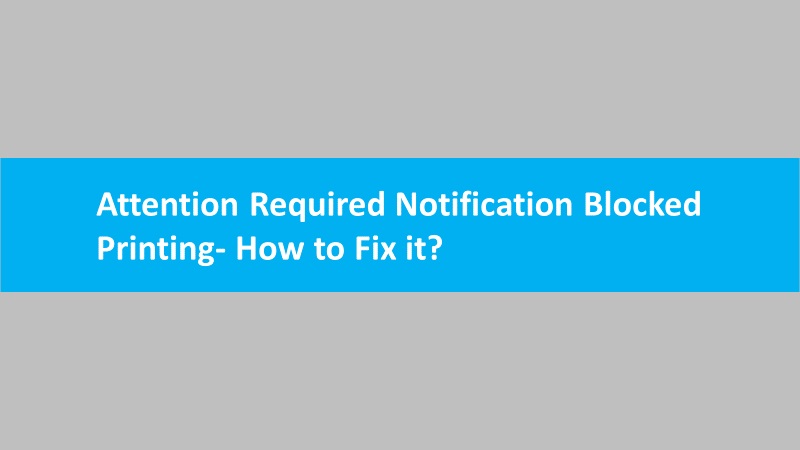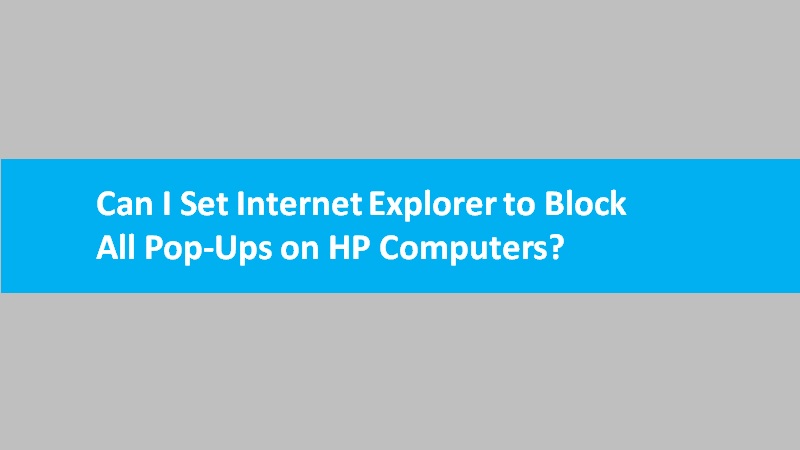Securing HP printer functions such as the secure HP ePrint feature can be done by using a custom ePrint address or by limiting users for sending print jobs.
- Launch the HP Smart account on your phone or computer:
- HP Smart App: Access the app and select the Account icon or press the icon with your name initial.
- HP Smart Website: Login to the HP Smart platform.
- Navigate to the HP Smart menu or press the menu icon. Then, select Printer Options in the printer status. This will open the HP ePrint settings page.
- Now, you can customize the settings to make it more secure:
- ePrint Access: Click the Allowed option. Then, enter the additional email address for the printer. Once entered, press the Add button.
- ePrint Address: If the email address is already added, you can replace it with a new one. Then, click the Submit button.

Please note that these steps don’t apply to HP printer users. The Secure Print Anywhere feature replaced the secure HP ePrint feature for the printer released after 2020.
Read more: How to secure HP wireless printer