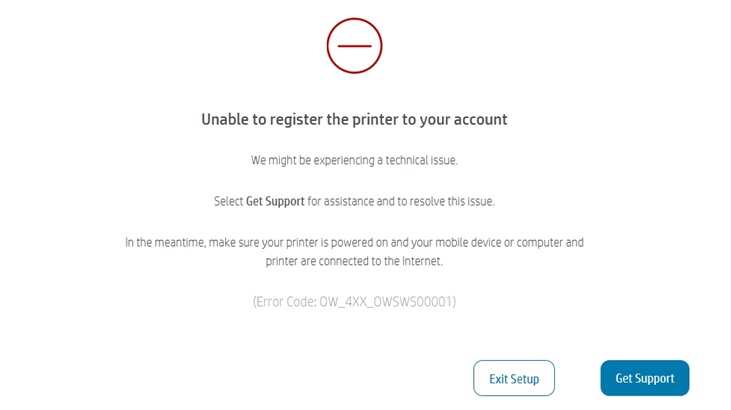Open the Embedded Web Server (EWS), also known as the web-based homepage of your printer. This will let you change the WiFi Direct settings including name, status, and password.
- Connect your mobile or PC to the printer using WiFi Direct.
- Open the web browser and enter 192.168.223.1 in the address field.
- When you see the website security certificate, select Continue. This will open the EWS of your printer.
- Now, switch to the Network tab.
- Click Status.
- If prompted, select a secure HTTP-enabled webpage.
- Select the Redirect to HTTP or OK button.
- If it shows a message stating Your connection is not private then, select Advanced and click Proceed to [IP address of your HP printer].
- Select Edit Settings on the WiFi Direct page.
- Now, you can make the necessary changes and hit the Apply button.